If you send transactional emails with JangoMail or our SMTP service, JangoSMTP, this article is for you.
Businesses use transactional emails as a vital part of systems and email flows. Transactional emails are one-to-one emails that consist of password requests, confirmation emails, notifications, alerts, and much more. We know how essential transactional emails are for our users. Email delivery has always been one of our top priorities, and we had that in mind when JangoSMTP was the first transactional service to offer click tracking. Our team continues to work and improve our email delivery processes today.
We know a crucial part of email sending is stats and deliverability. When you send transactional emails with JangoMail or JangoSMTP, there are a few ways you can view stats and email deliverability results. Of course, you probably know about the option to view reports in the user interface or pull reports via API.
Read more below about a third option to get reports and updates – webhooks!
What is a webhook?
A webhook (also known as a web callback, HTTP push API, or reverse API) is an automated message an app sends when something happens. It is one-way data sent to a unique URL you specify for your application. Webhooks are used to connect two different applications.
Webhooks are user-defined HTTP callbacks triggered by specific events. When the triggered event happens, the source observes the event, collects the data, and sends it to the URL specified by you in the form of an HTTP request.
The primary benefit of webhooks is that they provide you with real-time information. Instead of logging into the user interface to watch reports update or requesting reports via API, webhooks push data to you as it happens.
What is the difference between API and webhooks you may ask? API is request-based, while webhooks is event-based.
Webhooks are used behind the scenes in your everyday life. From the apps on your phone that send notifications, to alerts from credit card purchases, webhooks are an integral part of providing fast and efficient service and systems for the customer experience.
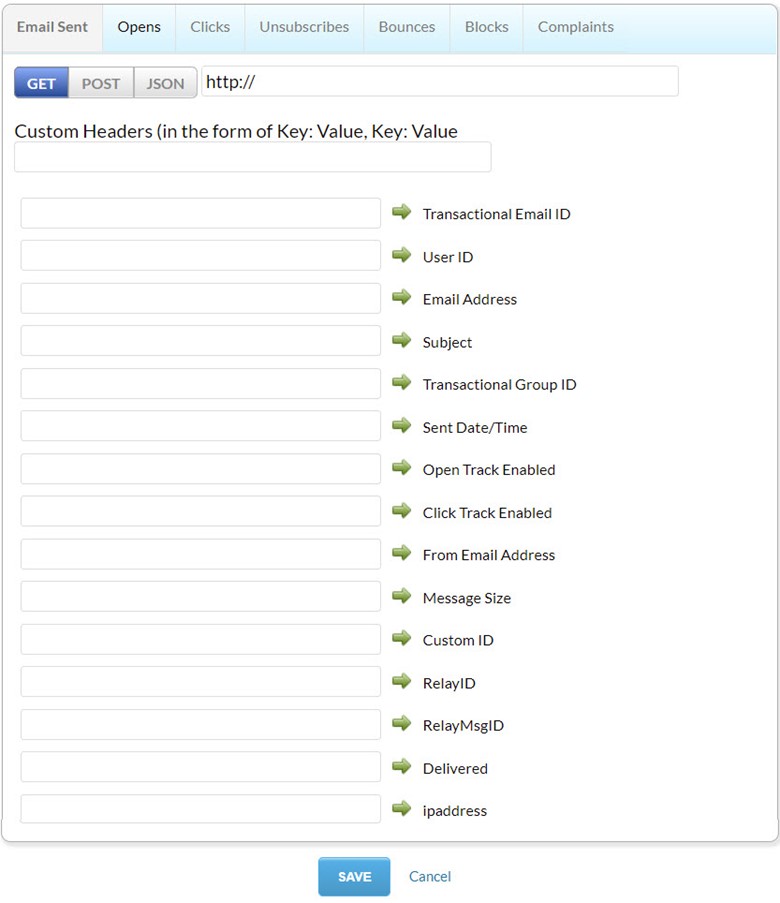
JangoMail Transactional Event API
JangoMail has webhooks! We call JangoMail’s webhooks the Transactional Event API. If you send transactional emails via JangoMail or JangoSMTP’s SMTP relay, or transactionally via API, you can use the Transactional Event API.
JangoMail’s webhooks can report on the following events:
- A sent email
- An open of an email
- A click of a URL in an email
- An unsubscribe
- A bounce
- A complaint via Feedback Loop
- A block
Benefits of Webhooks
Webhooks for email marketing allow developers to set up a way to monitor email health and deliverability with real-time feedback and status. Instantly see results without waiting to view or pull information. It allows for custom integration with the use of your email reporting data.
- Use JangoMail’s webhooks to sync data with your external database or set up custom reports
- Maintain an external suppression list of bounces, complaints, and unsubscribes.
- Use data on opens and clicks
- Store and keep data for longer than JangoMail’s retention policy
How to use JangoMail’s Transactional Event API
JangoMail’s webhooks are easy to set up. We provide an interface in your account settings to specify the URL where you want to receive events and the parameters for the data you need back.
Note that the URL you provide must be publicly available. If you would like to make the process more secure, you have options. Whitelist our IP address for our Transactional Event API or use additional parameters in your query string to specify a unique token that your system checks.
Check out our full webhook documentation for JangoMail Transactional Event API here!
More about Webhooks
When setting up webhooks, you will want to make sure your receiving server can handle the number of events that will be posted back to you from your webhook provider.
Depending on your sending and your system’s capabilities, it may not make sense to set up webhooks. Each transactional email sent can result in several events for one email message. If your system will not be able to properly handle the number of events that can result, it may be better to periodically poll the JangoMail API.
JangoMail’s Transactional Event API webhooks pay attention to your system’s response. Some systems send data for your event and leave it at that. If your system is down when they send the event, your data is lost. JangoMail pays attention to your system failures. If we receive 100 consecutive failures for a specific event, we will stop posting data. We also provide a log for each time JangoMail makes a call to your web service. The logs show both successful and failed calls.
Give webhooks a try today with a JangoMail or JangoSMTP account. Use JangoMail and JangoSMTP’s Transactional Event API with a free trial or paid account. As always, the JangoMail Support Team is available to answer any questions you may have – contact us today!


