On Track With Jack: Plain Text Emails
What is a plain text email?
A plain text email is exactly what it sounds like – a message that contains text only, nothing fancy. A plain text email does not include images, graphics, HTML, hyperlinks, or formatting.
In email marketing, it is best to send a multipart MIME (Multipurpose Internet Mail Extensions) message. A multipart message typically contains both an HTML version of your message and a plain text message. This means your message has the same content in different formats. A recipient will see the version of your message that their email client allows or their settings dictate.
What’s the importance of plain text emails?
A plain text email should be sent in addition to the HTML version of your message, each time you send.
While most email clients support HTML messages, there are still some platforms and devices that cannot display HTML. Additionally, there is a small portion of recipients that prefer to block HTML emails. When you send plain text with HTML, you ensure that your recipient can see your email, no matter what.
Need another reason? Spam filters check for plain text because spammers do not include it. Messages without a plain text version may go straight to the junk folder. Spam filters also check for a balance of HTML to plain text, so make sure you have comparable amounts.
How do I create a plain text version?
At JangoMail, we make it easy to create a plain text version of your email. Once you have the HTML portion of your email ready, click on the second tab in the message editor labeled “Plain Text”. You have two options here: you can “Generate now based on HTML message” or “Generate automatically at send time.”
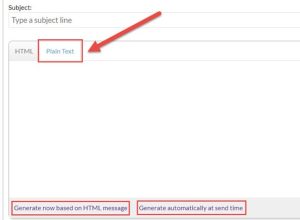
If you want to edit any portion of the plain text, click the first link “Generate now based on HTML message.” I prefer this option because it allows me to remove duplicate links.
Choose the second option if you want your plain text to be identical to your HTML message, and it will be created when your message sends. The JangoMail system will generate the latest version right before your message is processed.
Always generate a plain text version of your email.
To recap: Make sure that you always include a plain text version. With JangoMail, you can easily create plain text to ensure your message delivers.


